By Meg Hodson
We all know how important links on your blog are and incoming links to your blog from other sites (think Pinterest). What we sometimes forget about are those "hidden links" that help us in our search engine presence and overall web presence. Every time you add a button to someone else's blog, you are creating a link to your blog! Every time you leave a comment and leave a clickable link, you are improving your link presence to your blog (if you don't know how to do that, read my article here).
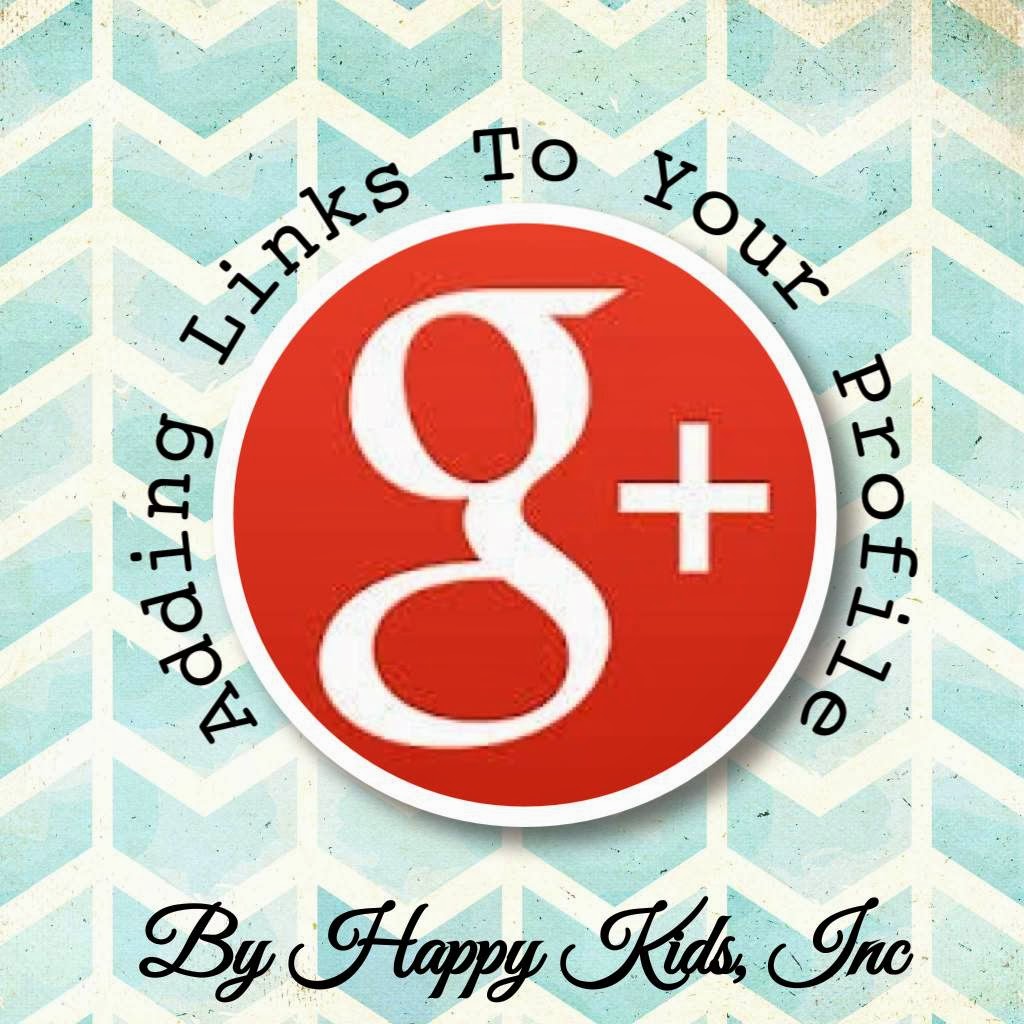 Then, there are the links we add to our profiles on other sites. If you have a Facebook page for your blog, you have undoubtedly created links on your timeline to your blog, Twitter profile, etc. Maybe you use Linked In. If you use Instagram, you can add one profile link. These are all very important. Google+ has an enhanced version of this process and a lot of people don't know about it! Plus, Google is becoming increasingly important for bloggers and their web presence. So, in my opinion, it's worth the few minutes to update your profile as much as you can, including those all-important links.
Then, there are the links we add to our profiles on other sites. If you have a Facebook page for your blog, you have undoubtedly created links on your timeline to your blog, Twitter profile, etc. Maybe you use Linked In. If you use Instagram, you can add one profile link. These are all very important. Google+ has an enhanced version of this process and a lot of people don't know about it! Plus, Google is becoming increasingly important for bloggers and their web presence. So, in my opinion, it's worth the few minutes to update your profile as much as you can, including those all-important links.
First, go to your Google+ profile page. Across the top of your feed (below your cover photo and photo), there is a menu. Click on the "About" menu link.
Once you click edit, you are taken to a screen where you can edit various links for your profile. There are 3 important spots to cover here. First, click on the "Manage Connected Accounts" link:
Once you click on that link, you are taken to a list and a drop down menu. The drop down menu has just a few basic connected accounts you can add (Facebook, LinkedIn, You Tube, etc.). This is certainly not an exhaustive list, but enter what you can. Add as many as you like and be sure to save.
Now, I am not sure where these go exactly in your profile. When you are done and you go back to your links screen, they aren't really displayed. So, that's why I like to also go to the "add custom link" link, which is right above the "manage connected accounts" link. When you click on this, a label and link box for one link will appear. Under label, enter something like "Instagram" and then add the link in the next box. You can keep clicking the "add custom link" as many times as you like to add more links. Be sure to scroll to the bottom and hit save when you are done. Now, cute little icons with links that you've added are displayed now.
Lastly, let's work on the "Contributor to" section at the bottom of the link section. Click edit again in the link box and you're taken to the edit screen. At the bottom is the "Contributor to" screen; click the "add custom link" link below that (or it will appear below any links that have already been entered).
So, once you click on that, a quick editing box drops down. This is similar to the custom link you entered above. For a label, enter the title that you want (that might be your blog title, a blog you guest blogged on, etc.). To the right of that is a drop down menu to select if you are a current contributor or past contributor. Lastly, in the 2nd box, add the link you would like associated with this title. You can keep adding the links over and over until you are done. Be sure to hit save at the bottom.
Don't limit yourself in this last section! Of course, you want any blogs you write for here, but think of other things you can highlight. Links to blog posts you've posted on Blog Her, Sverve, and other blogger network sites are good. Maybe you had a recipe that was featured on Foodgawker......add the link! Also consider adding blog hops that you sponsor or co-host. The more, the merrier! This is not only good for your search engine presence, but visitors of your Google+ profile can see your accolades as a blogger.


















Thanks… I'm giving it a try for my business (The Seana Method)
ReplyDeleteYes, it's particularly good for business, too! The more incoming links, the better.
DeleteGreat info. Thank you!
ReplyDeleteYou got it, thanks for reading!
DeleteThanks this is great!! :) Pinning and sharing!
ReplyDelete